Subtitles in popcorn time aren’t always sync properly, you can increase or decrease the subtitles offset to fix the time gap between the subtitles and the movie/series.
How to sync the subtitles in popcorn time
Added in the last release:
H – Increase subtitle offset by 0.1 seconds
G – Decrease subtitle offset by 0.1 seconds
Shift+H – Increase subtitle offset by 1 second
Shift+G – Decrease subtitle offset by 1 second
Ctrl+H – Increase subtitle offset by 5 seconds
Ctrl+G – Decrease subtitle offset by 5 seconds
Happy watching on popcorn time!
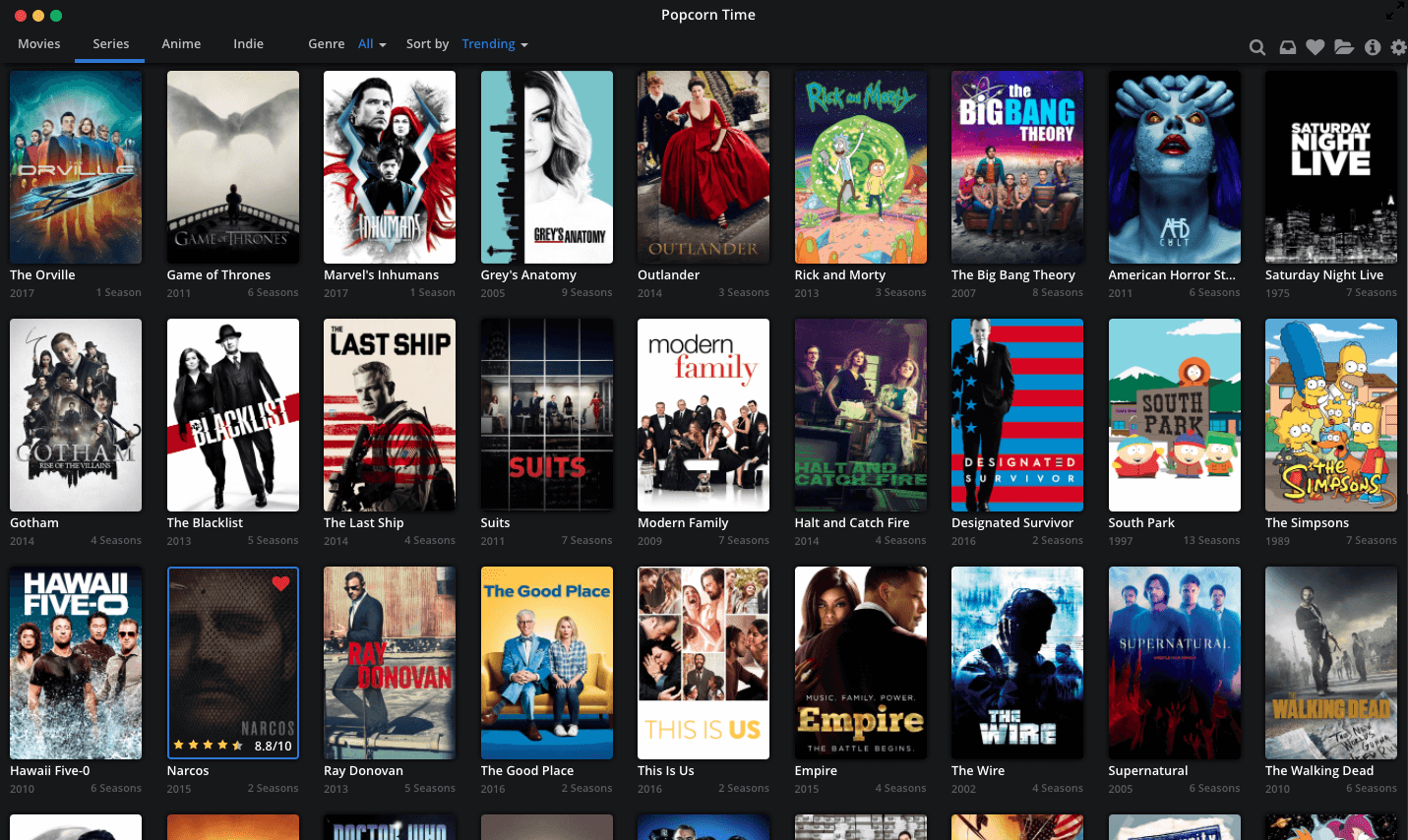
—

thank you so much