Did you ever wonder where you could access the file you downloaded with popcorn time open source app?
Here is where are the downloaded movie stored for popcorn time
If you are familiar with terminal, open Terminal.app and enter the following command:
open $TMPDIR/
If you use Butter check the Butter folder, otherwise check in Popcorn Time folder, you should find a subfolder with a strange name (for instance “bd879313be79eeceba645a47ce60dd23f91e6b4a”) where your .mp4 video is present.
open $TMPDIR/Popcorn-Time OR
open $TMPDIR/Butter
You can make a copy of this file if you wish to watch the video offline or somewhere else (move it to a USB key to watch it on an other device for instance)
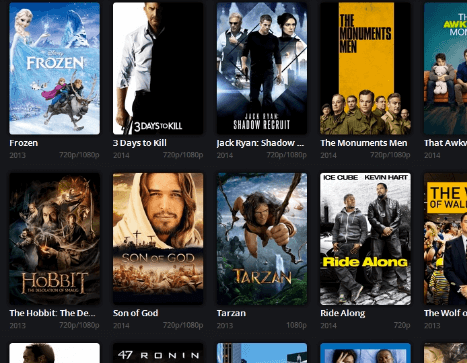
—
Discover TodayTix app, book West end show, get £10 off your first booking with the referral cde LILAE
